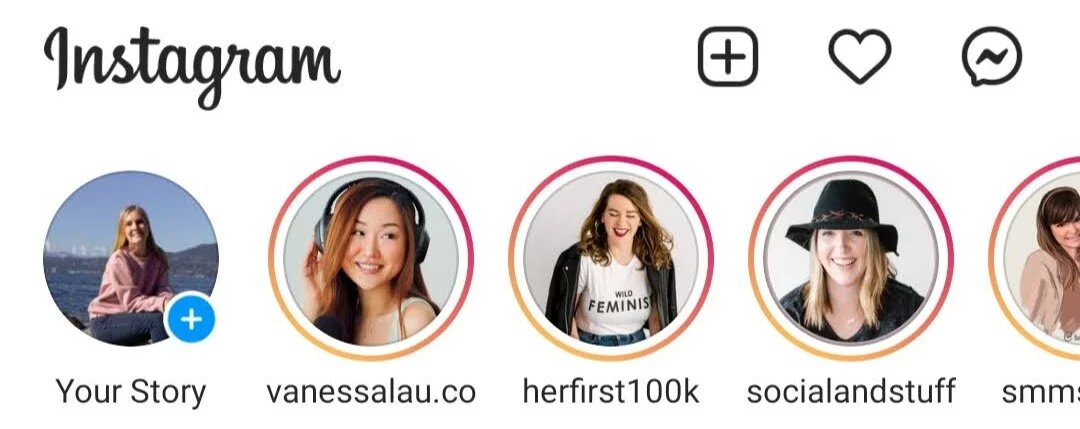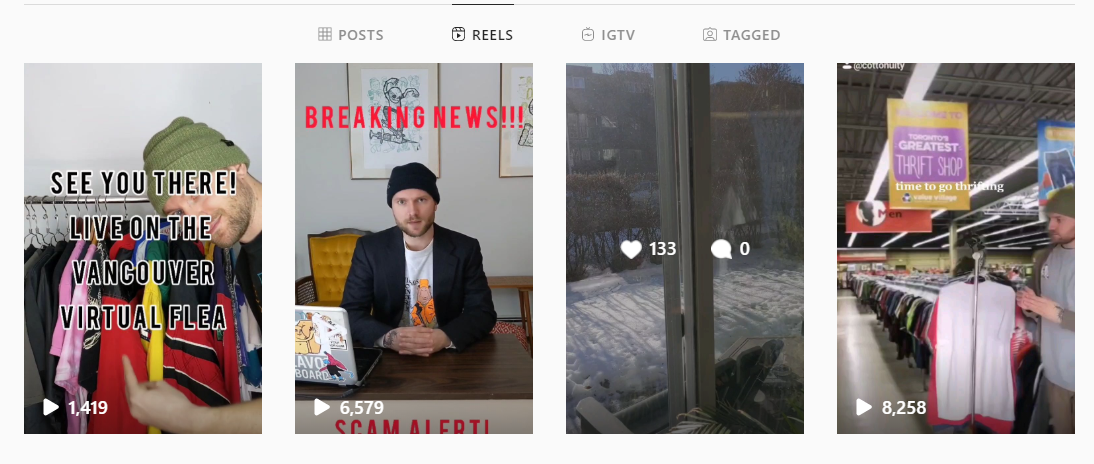Instagram Marketing for Beginners
Are you new to Instagram? Jam packed with a ton of cool features, I know it can be a little overwhelming at first. Today I wanted to cover Instagram’s main features that you can utilize for your business’ Instagram marketing strategy.
Without a doubt, Instagram is my favourite social media network. It is a fun and entertaining platform that focuses primarily on creating aesthetic, visual content. Designed with mobile in mind, it is easier to get around on the app with your phone than your desktop. You don’t need anything fancy to get started, with a lot of great features integrated right in the app.
Who exactly is on Instagram? Over 1 billion people use Instagram on a monthly basis. The most active demographic on the platform is 18-29 year olds and 90% of all users follow at least one brand. Needless to say, it’s a worthwhile place to invest some time for your business.
Even if Instagram doesn’t sound like the platform for you, I still encourage you to check out some of the Instagram features below and see how you can implement them into an Instagram marketing strategy for your growing business.
Instagram Marketing for Beginners
Optimizing Your Instagram Bio
First things first, you need to get your profile optimized and ready to go. Like the home page of your website, your profile is the first thing people will see when they click your name.
When selecting your username, do not make it funny or obscure. The simpler, the better. I always suggest making it your business name (or just your name for a personal brand) if the username is open. If not, you can experiment with underscores, periods, or additional words (like the, or the city of your business) to add on to your business name.
In your bio, you have 150 characters to tell everyone all about your business. Make it short and snappy, telling people who you are and what you do. I also like to include some key words for my industry to make my profile more searchable.
Your bio is also the one place on Instagram that you can link to your website. Ensure you place it in the website section of your bio settings for the link to be clickable. You can also link to other Instagram accounts if you have more than one you want people to know about.
Lastly, you need an amazing profile picture. For businesses, I always suggest using your logo. For personal brands, an inviting photo of yourself is best. Remember, it will be shown as a circle.
Making Instagram Posts
The original feature of Instagram, posts are still the main attraction for the platform and should be your top priority for postings. Any time you make a post, it will automatically appear on the 3x3 grid on your profile. It will also appear on the home timeline for anyone who follows you.
Posts can be a single photo, a video, or a carousal of up to ten of either. When posted, it will automatically be cropped and squared when it appears on your profile grid. On the timeline, or when clicked, it will appear as its original size. To make sure it always looks good, I suggest posting everything in a square format whenever possible.
Accompanying your photo or video will be your caption. Some like smart and quick captions, while others write lengthier ones similar to a blog. Both are viable! Figure out which ones work best for you and which ones resonate most with your audience.
When posting, you also can tag another username and location in the post. I recommend doing so whenever possible as it will increase the potential reach of your post. For example, you can tag a brand you mentioned. Then, it will appear on the brand’s profile under their tagged section. Vice versa, people can also tag you!
Since Instagram is such a visual platform, I do recommend creating your images in a similar style. Whenever someone visits your profile, your images will appear cohesive. For example, my photos are often colourful and warm, rather than cool toned. I also make graphics that have similar colour palettes to the colours in my logo and on my website.
Instagram Stories
When stories first became available, there was a collective groan. No one thought they were going to be used, but they have turned into one of the platform’s most popular and important features. Contrary to posts, stories are meant to be quick content and will only be available for 24 hours.
Stories from people you follow will appear on your home timeline as bubbles on the very top. Many people don’t even look at their feed and prefer to cycle through stories, so it’s important you appear there as well!
Post on your story daily if possible. You can post photos, text, videos, boomerangs, and share other people’s posts. You can share posts by clicking on the little paper airplane underneath someone’s post. This is a great way to post a story without having to create content.
People with more than 10,000 followers can also share links to websites through their stories. This is a very handy feature once you have enough of a following.
As I mentioned, after 24 hours, the stories will disappear. If you want your story to be saved and seen by people, you can add it to your highlights section on your profile. They will appear as a bubble below your bio and can be organized and categorized as you see fit. For example, you can have a highlight labelled testimonials, behind-the-scenes, about us, etc.
IG Home
The home tab is where I like to live on Instagram. Here, you will see all the recent posts of the people who you follow. While looking at all these lovely photos and videos is time well spent, it’s also important to interact with people.
Posting content is important, but engagement is another big piece of the pie. Like some posts, leave some comments, and share to your stories. Always be genuine!
Instagram DMs and Notifications
The other piece of engagement is managing your own. Whenever people leave comments, like your posts, or follow you, you will get a notification. If someone sends you a message, you will get a message in your direct messages.
Always check your notifications and messages daily and respond to comments and messages. Feel free to check out other people’s profile who interact with you and leave them a follow if you like their content. Overall, you should be spending 15 minutes every day on an engagement strategy.
IGTV and Instagram Reels
IGTV is a place for long form videos to live on Instagram. You can upload videos up to 15 minutes from your phone or 60 minutes if uploading from the web. You can also share your Instagram live videos as an IGTV for people who may have missed watching it live. People can find your IGTV videos on your profile. You can also share previews to your story to entice people to click and watch the whole thing.
Opposite of IGTV, reels are short form videos. They can be anywhere from 15-30 seconds. Currently, there is an IG reels tab directly on the home screen for people to watch videos. This is in direct competition with TikTok so Instagram is pushing it hard.
Instagram really favours accounts that also post videos through IG and reels. To grow fast and reach lots of people, use these features often.
Between posts, stories, and videos, there are a lot of dimensions and proper formatting to work with. Check out this link for recommended size dimensions for your Instagram content.
Hashtags
Hashtags are HUGE on Instagram. Some people swear by them, some people ignore them completely. My vote is that when you have a small following on Instagram, they work in your favour and are a definite go.
On Instagram, you can do a maximum of thirty hashtags per post. Aim for at least twenty per each post. In terms of strategy, try to get more specific. If you do #wedding, you will get lost in the sea as there are so many posts using it. However, if you use something like #vancouverwedding, #bcwedding, #yvrwedding, you are much more likely to be seen.
Insights
Insights are a great tool that many businesses ignore. There, you can see how many people you’re reaching, your growth, and your demographics. I primarily like insights to see how people are interacting with me and which of my posts are performing the best.
If you pay attention to your insights, you can cater your posts to better suit your audience. And when you do that, you get more and more growth. I could talk for ages about insights so I will narrow it down to this: don’t forget about your insights and check them often.
Explore and Shopping Tabs
The last two features I wanted to mention quickly are the explore and shopping tabs. On the explore page, you can find content that Instagram will think you will enjoy based on who you follow and what you life. Other people can find your content through the explore page if you are getting lots of engagement on your post.
The shopping tab is a relatively new feature to Instagram. Instagram allows people to shop and sell directly on Instagram. Like the explore page, the shopping page will show you content they think you would be interested in purchasing.
My explore tab.
My shopping tab.
And that’s it for Instagram features! Remember, this is a quick round up of the features of Instagram and how you can use them. Every one of these features could be their own post, but this is just for dipping our toes in. There are a ton of tips and tricks for every feature, but just learning and using them is a great place to get started.
Use a variety of these features every week for a well-rounded Instagram marketing strategy. But all in all, the most important thing is to focus your energy not on following trends or getting tons of followers but creating good quality content that your current audience will enjoy.